VIVO Y33S (v21109) ANDROID 11 FRP BYPASS LATEST METHOD 2022
You can Also Watch This Video If You Like the Video Solution...
1- Select Your Phone Language.
2- Connect Your Phone To WIFI Connection.
4- You Can See Your Vivo Y33s is Google Lock.
5- Go Back To First Language Page & Click On Auxiliary settings for reading
6- Enable Use Talkback
7- Make the following shape on your vivoVivo y33s smartphone talkback page.
8- Click on ( Use voice commands )
9- Say, Open Assistant.
10- Click On the Keyboard icon.
11- Type Open Settings
12- Click on Open Settings.
13- Click on Camera Icon.
14- Open the Camera.
15- Google Lens Will Open.
16- Scroll Up the Page and Press & Hold on any Text.
17- Chrome Page Will Open.
18- Click on Accept & Connect and inon Next Page No Thanks.
19- Click on Visit.
20- Click on the search Option.
21- Search VNROM in Search Bar.
22- Click on settings App.
23- Go to System.
25- Select New Phone.
26- Select Android.
27- Now Scanner is Open.
Now take another smartphone and install 2 apps inon this phone,
1- Quick Shortcut Maker.
2- EasyShare UltraFast File Sharing.
28- When you installed EasyShare UltraFast File Sharing Open it and select Phone Clone.
29- Now you will see two Phone options Old Phone and New Phone here you select Old Phone.
30- Old Phone Barcode will open scan it whit new phone scanner.
31- When you scan all your apps from your old phone just select Quick Shortcut Maker and Share it with your New Phone.
32- You will see a message of complete when your Quick Shortcut Maker completes share from old phone to new phone.
33- Now pick up your new phone and install Quick Shortcut Maker on the New Phone which has FRP Lock.
34- Write Factory Test in-text bar.
35- Now Select 3rd Option Engineering Test.
37- Now select Engineering Test on the selected top side.
38- You will see Back To Home on the first Option select it.
39- You will see two options initialize to Chinese and initialize to English just select initialize to English.


































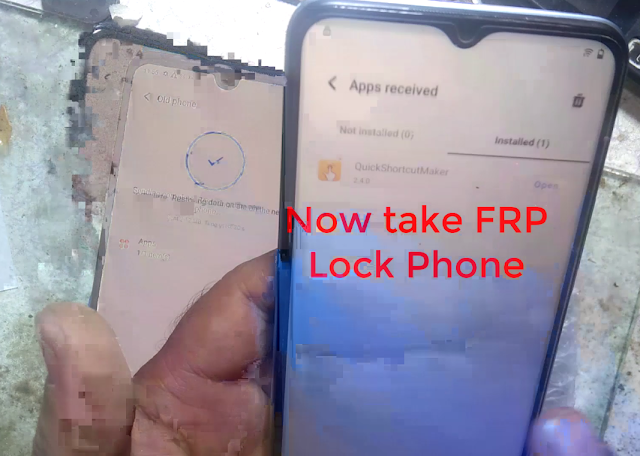















0 Comments